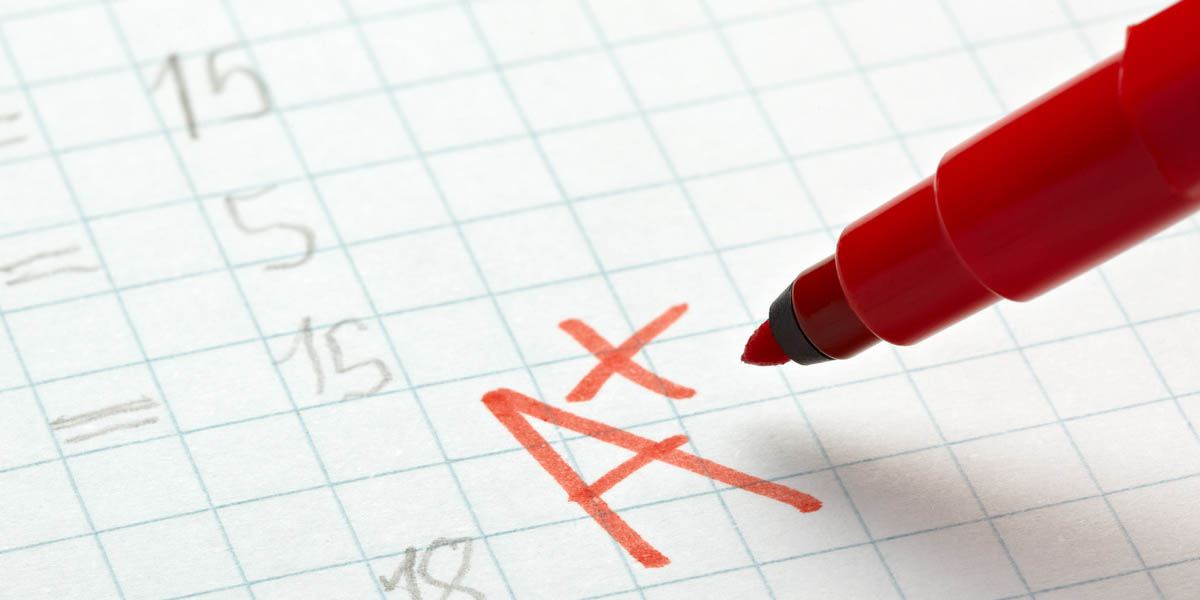University Grading Policies
Instructors are encouraged to become familiar with Faculty Senate Policies 47-00, 48-00, and 49-00 regarding grades. Please pay particular attention to the two main components of policy 47-20, Basis for Grades:
1. This policy emphasizes that students’ grades are to be based on the instructor’s judgment of student scholastic achievement. The instructor is considered the academic authority within a course he or she is teaching, with the backup of the academic unit offering the course.
2. This policy states that the basis for grades must be provided to students in writing at the start of the course. An explanation of how final course grades are determined should be stated in the course syllabus, but you should review that document to confirm that your grading basis is properly relayed. You are encouraged to be familiar with the published grading system and to use it in determining student grades.
Posting Grades in LionPath
Within 48 hours after the final exam or final assessment of the course, student grades must be entered by instructors in LionPath a Web-based service for students, advisors, faculty, and parents that provides secure real-time access to academic and financial records in the University’s administrative database. Access to LionPath is automatically granted when you are identified as the instructor for a course. (If you do not have access, check with your academic department.)
At the end of the semester, you will receive an automated e-mail message indicating that you can submit your final course grades to LionPath. Please note that you cannot submit grades until the semester ends, which is the timing of the automated e-mail message.
LionPath is integrated with Canvas, and you can find a link to full detailed step-by-step instructions at the top of the page in the Canvas Gradebook.
Grading Scheme
The grading scheme in your course should be set correctly by default, but you can check it in the course settings. The grading scheme for IST World Campus courses is:
| Grade | Range |
|---|---|
| A | 93-100% |
| A- | 90-93% |
| B+ | 87-90% |
| B | 83-87% |
| B- | 80-83% |
| C+ | 77-80% |
| C | 70-77% |
| D | 60-70% |
| F | <60% |
Reporting Requirements for Failing Students
If a student seems to have stopped participating in your course, does not respond to you, and their grade is reported as an “F”, their financial aid must be reviewed to fulfill the federal regulations of Return to Title IV funds (federal grants and loans).
When a grade of “F” is assigned, the Office of Student Aid must make a determination whether or not the grade was “earned” or the result of a student “walking away” from the class (ceasing enrollment) without taking the proper academic action (dropping the class).
Noting the student’s Last Date of Attendance (LDA) in a class is a critical component in the federal review of a student record in the determination of student aid adjustments. The LDA should be recorded as the last day of participation in an academically-related activity. Simply logging in to the course isn’t sufficient. The accurate reporting of student’s LDA, when assigning the “F” grade, supports the University’s responsibility in compliance with federal regulations.
Grades for Graduating Seniors
Students who plan to graduate are advised to communicate directly with their instructors to ensure that all work can be completed and graded in time for graduation. It may be necessary for a student to submit assignments or take exams early in order to assure that you have time to determine a final grade.
The deadline for instructors to post final course grades in LionPath for graduating students is typically the Wednesday before commencement, though it may vary—your graduation list letter will state the exact date that grades are due for graduating seniors.
Deferred Grades
A student can request a deferred grade (DF) if he or she is “prevented from completing a course within the prescribed time” (University Policy 48-40). These requests may be made due to illness (their own or a family member’s), injury, death in the family, traumatic life events, natural disasters, or similar circumstances.
Deferred grades are governed by University Policy 48-40: Deferred Grades. All requests for deferred grades are negotiated between you and your students, provided the student has completed the requisite minimum portion of the course (as defined by the college where the course originates). Dates and deadlines for deferred grades can be found at the University Registrar Web site.
There are positive and negative reasons for granting a DF. Positive reasons for the student is time to cope with the situation that prompted the DF and to finish the course without losing money or academic credit. However, the student must complete the work independently without the support of a cohort or much attention from the instructor. A negative effect for the instructor is a carry-over of grading responsibilities once the student turns in his or her delayed assignments.
It is important to work with the student and to establish a communication plan and a clear schedule for completion. At the undergraduate level, all coursework must be complete and grades must be entered into LionPath ten weeks after the course end date. If the course is not completed within the agreed-upon time frame, you should plan to submit the student’s final grade based on completed lessons.
If you agree to grant a deferred grade, post “DF” for the grade in LionPath at the end of the semester. DF grades automatically convert to an F if they are not updated by the deadline. Once the grade has automatically changed to an F, you will still have one academic year to submit a change of grade. If you wish to change a grade more than one academic year after the course was offered, you will need to pursue this change through the Faculty Senate.
Students who have not finished during the allotted amount of time may request an extension of the deferred grade. Normally the student should have some kind of extenuating circumstance to justify such an additional extension. If you approve the extension, please contact Student Enrollment Services; the new approved end date of the course will need to be recorded, as this is reported to the University Registrar.