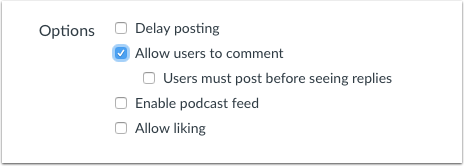Welcome to the College of IST Learning Design eNewsletter
May 2018
Academic Integrity Update
As many of you know, Laura Adams has been leading a College-wide effort to remove IST course documents from Course Hero. We are happy to report that more than 700 College of IST assignments and information have been removed from Course Hero!
We are just getting up to speed on this process, and efforts will ramp up over the next few months. As a reminder, we need your help to continue these efforts since faculty have to give permission for us to work on their behalf. Watch for email notifications that will come from Smartsheet – they need your action for us to proceed with the process to have the documents removed from the Course Hero site. If you have not already received an email, please be on the lookout for these as efforts continue. We appreciate your time and assistance!
Next Online Teaching Meeting
The Online Teaching Meetings will be suspended during the summer 2018 semester and will resume in August. More details on the August date will be published in the future. Please contact Amy Garbrick, Gary Heberling, or Fred Fonseca with questions or proposed future agenda items.
In the meantime, faculty are encouraged to access recordings of past meetings which are available on Box in the IST Online Teaching Community Luncheon folder.
Summer Backups
And speaking of summer, many of the Learning Design staff take vacations during this time period. If you are working with an Instructional Designer and receive a notice they are on vacation, please consult our ID Backup list to receive assistance on your live SU18 course.
We hope all of our faculty have a wonderful summer!
Canvas Updates
The latest release from Canvas happened May 12th. Not all of the updates may apply to Penn State’s usage of Canvas at this moment in time, but we like to keep you updated on what’s happening with Canvas and what you may be seeing or seeing soon. Of note and quoted from Canvas:
Announcements: Comment Setting Persistence
When users are allowed to comment in announcements in a course, the Allow Users to Comment option is persistent and displays the same option set in the previous announcement. This change assists instructors so they don’t have to change the comment option for each announcement they create.
This setting is associated with the user context and not the course context. If an instructor changes the comment setting in one course and creates an announchttps://gallery.mailchimp.com/9961d07079ef6557339f2903f/images/bd5a402e-e28f-4bd8-8ed2-3824237f22d6.pngement in another course, the same comment setting will apply. However, if the course has not enabled comments for announcements, the comment option does not display in the announcement and the announcement is locked by default.
For more information on the latest release, please visit Canvas directly.
Congratulations to our New Doctors!
Congratulations to Dr. Amy Garbrick and Dr. Chris Gamrat who received their doctorates in Learning, Design, and Technology this spring!